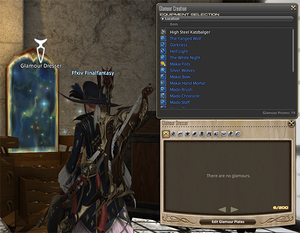Glamour Dressers
Introduction
Glamour Dressers transform gear into glamours. These glamours are stored in the dresser, not in your inventory or Armory Chest.
Glamours stored in the dresser can be combined into ensembles, which can be saved to glamour plates. All of the glamours included can then be applied simultaneously to your current equipment.
Glamour dressers have been added to inn rooms.
Requirements
To use a glamour dresser, you must have access to the following:
Inn rooms
The Cast Glamour action
- Characters who have already learned the "Cast Glamour" action will learn the "Glamour Plate" action upon the release of patch 4.2.
Transforming Gear into Glamours
The following items are required to transform gear into a glamour and store it in the dresser:
- The gear you wish to transform
- A Glamour Prism
Transformation
1. Go to an inn room and access the glamour dresser.
2. Select the gear you wish to transform. Transforming gear requires a glamour prism.
3. The gear will be transformed into a glamour and stored in the dresser.
- Please be warned that gear, once transformed into a glamour, can no longer be used as an item until restored.
- Transformed gear can be returned to your inventory or Armoury Chest by restoring the item.
- Glamours stored in the dresser cannot be applied to adventurer squadron NPCs.
- Some gear cannot be transformed into a glamour.
Glamours
Gear transformed into a glamour will retain any dyes that have been applied. However, any crests applied will be lost, as well as glamours applied from other gear.
While crests cannot be applied to glamours in the dresser, dyes can be used at any time.
Glamour Storage Limit
The dresser can hold a total of 400 glamours regardless of equipment type. Once this limit has been reached, glamours in the dresser must be restored before new glamours can be added.
Glamour Plates
After converting items into glamours, your favorite ensembles can be saved as glamour plates. Some gear in the armoire can also be added to glamour plates. You may edit up to 15 glamour plates. All of the glamours saved to a plate can be applied simultaneously to your current equipment. This does not require additional glamour prisms.
Saving and Editing Glamour Plates
- Go to an inn room and access the glamour dresser.
- Select "Edit Glamour Plates" followed by a plate.
- Select a category (head, body, etc.) followed by a glamour stored in the dresser or an item stored in the armoire.
- Select "Save."
Once a glamour or armoire item has been assigned to a glamour plate, it can be dyed.
- The dye will only be applied when changes to the glamour plate are saved. Removing the glamour or armoire item from the plate also removes the dye.
Applying Glamour Plates
The following methods can be used to apply the glamours saved to a plate:
- From the glamour dresser, save the glamour plate and select "Apply."
- From the Character menu, select "Glamour Plate" followed by "Apply."
- From the General Actions menu, select "Glamour Plate" followed by "Apply."
- A text command is also available.
Glamour plates can only be applied while in large settlements such as Limsa Lominsa, Gridania, Ul'dah, Ishgard, and Kugane, the Gold Saucer, residential districts, inns, or the Ivory Chapel.
- A character must be able to equip all items included in the glamour plate for it to be applied.
- Using a glamour plate to apply a glamour to gear will overwrite any existing glamours, including those applied with the Cast Glamour action.
- Updated 02/01/2018 2:00 a.m. (PST)