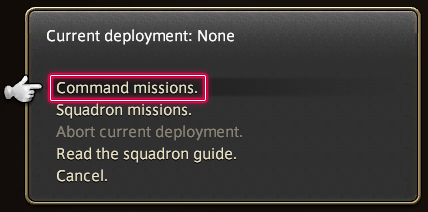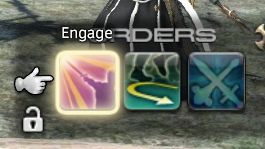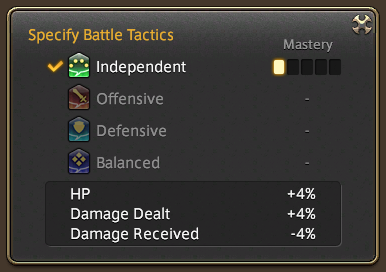Difference between revisions of "Command Missions"
V. Romanov (talk | contribs) |
|||
| Line 12: | Line 12: | ||
*[[Brayflox's Longstop]] | *[[Brayflox's Longstop]] | ||
*[[The Stone Vigil]] | *[[The Stone Vigil]] | ||
*[[Dzemael Darkhold]] | *[[Dzemael Darkhold]] | ||
*[[Aurum Vale]] | |||
*[[The Wanderer's Palace]] | *[[The Wanderer's Palace]] | ||
*[[Pharos Sirius]] | *[[Pharos Sirius]] | ||
*[[Copperbell Mines (Hard)]] | *[[Copperbell Mines (Hard)]] | ||
*[[Brayflox's Longstop (Hard)]] | |||
*[[Sohm Al]] | |||
Players must have unlocked these dungeons prior to entering on command missions. | Players must have unlocked these dungeons prior to entering on command missions. Standard level/item sync and other restrictions apply. | ||
==Forming a Party== | ==Forming a Party== | ||
Revision as of 06:15, 3 July 2018
Command Missions is a feature of Adventurer Squadrons released in patch 4.1 of Stormblood. It allows the player to enter an dungeon with 3 unit members. While unit members have their own free will, responding as the situation demands, they can be given orders to guide their actions.
Requirements
- Squadron Rank 2 or above
- Listen to the squadron sergeant's explanation about new missions
Eligible Dungeons
- Halatali
- The Thousand Maws of Toto-Rak
- Brayflox's Longstop
- The Stone Vigil
- Dzemael Darkhold
- Aurum Vale
- The Wanderer's Palace
- Pharos Sirius
- Copperbell Mines (Hard)
- Brayflox's Longstop (Hard)
- Sohm Al
Players must have unlocked these dungeons prior to entering on command missions. Standard level/item sync and other restrictions apply.
Forming a Party
To start a command mission, a party of one tank, one healer, and two DPS is required. This includes the player's role.
1. Select "Command missions" after speaking with the squadron sergeant.
2. Select a command mission from the list.
3. Choose the unit members you wish to take, and select "Deploy."
4. You will now enter the command mission with the selected unit members.
Giving Orders
The Orders hotbar will appear upon entering a command mission, and includes the various Order actions.
The available Orders are as follows:
Engage - Tells your unit to attack the targeted enemy.
Disengage - Disengage tells your unit to break off combat and regroup near you. While Disengage is in effect, it will be replaced with the order Re-engage. The Disengage status can be lifted by issuing either the Engage or Re-engage order.
Re-engage - Lifts the Disengage status.
Execute Limit Break - Selecting Execute Limit Break causes all unit members to perform the Ungarmax limit break when the casting time has ended. This costs one level of the limit gauge.
Ungarmax deals single-target damage and grants a buff that increases damage dealt by each party member.
Orders can be set to your other hotbars by selecting them from the Orders interface found within Actions & Traits. There is also an action for toggling the Orders hotbar, which can be set to hotbars.
Battle Tactics
Battle Tactics govern unit members' behavior during a command mission. New battle tactics may be acquired by completing command missions. One battle tactic can be assigned to each unit member.
Speak with a unit member and select Display Orders from the enlistment papers.
Selecting Display Orders opens the Specify Battle Tactics
- Initially, only the Independent battle tactic is available.
Tips and Tricks
If your healer is incapacitated during a command mission, consumable items such as Phoenix Down and High-grade Company-issue Tonic can be used to revive them. If you have no means to revive unit members, any which are incapacitated will remain so until the player is incapacitated, at which time the full party will be returned to the start of the dungeon.
Rewards
Lore
Put your squadron's training to the test with command missions─four-man unit operations that will take you on forays into perilous dungeons. With an increased level cap and the option to glamour your squadron's equipment, now is your chance to impress the higher-ups and make a name for yourself in your Grand Company.