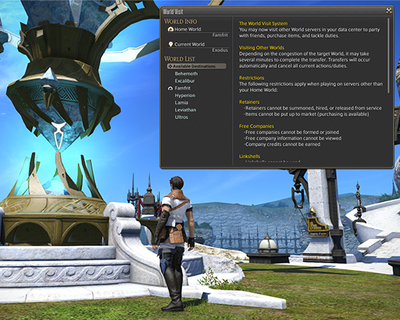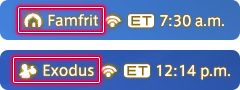Difference between revisions of "World Visit System"
Freedom4556 (talk | contribs) m |
Freedom4556 (talk | contribs) |
||
| Line 1: | Line 1: | ||
You may now visit other [[Servers|World servers]] in your [[data center]] to [[party]] with friends, purchase [[items]], and tackle [[duties]] as of [[Patch 4.57]]. | You may now visit other [[Servers|World servers]] in your [[data center]] to [[party]] with friends, purchase [[items]], and tackle [[duties]] as of [[Patch 4.57]]. | ||
[[https://na.finalfantasyxiv.com/lodestone/playguide/contentsguide/worldvisit/ Official Travel Guide page]] | |||
__TOC__ | __TOC__ | ||
==Using the World Visit System== | ==Using the World Visit System== | ||
Revision as of 14:11, 5 July 2022
You may now visit other World servers in your data center to party with friends, purchase items, and tackle duties as of Patch 4.57.
Using the World Visit System
To visit another World, select "Visit Another World Server" from the aetheryte in the locations below:
- (Note: You cannot use the World Visit System while in a party.)
In some cases, you may have to wait before your request to transfer can be processed. When your character is ready to be transferred, a window will automatically appear to inform you. This information is displayed in a similar fashion to the queue for the Duty Finder.
- Depending on the congestion of the target World, it may take several minutes to complete the transfer. Transfers will occur automatically and cancel all current actions/duties.
- You cannot use the Duty Finder while waiting for the World Visit System.
- You cannot move to another area while waiting for the World Visit System.
When Visiting Another World
An icon in the Server Info HUD will indicate that you are visiting another World.
Restrictions
Certain features are unavailable or restricted when visiting another World.
- Legendary, Ephemeral, and Unspoiled Gathering Nodes are inaccessible.
- Retainers cannot be summoned, hired, or released from service.
- Items cannot be put up for sale on the Market Board.
- Market board items can still be purchased.
- The following quests can only be accepted from your Home World: An Ill-conceived Venture (Gridania, Limsa Lominsa, Ul'dah)
- Free companies cannot be formed or joined.
- Free company information cannot be viewed.
- Login status of free company members will be displayed in the chat log as usual.
- Company credits cannot be earned.
- Linkshells cannot be used to send or receive messages.
- Linkshell information cannot be viewed.
- Linkshells cannot be created or joined.
- Estates and apartments cannot be purchased.
- Residence sharing is unavailable.
- The following quests can only be accepted from your Home World: Bird in Hand
- Ceremonies of Eternal Bonding are unavailable.
- Eternal Bonding quests are unavailable.
- Others' ceremonies cannot be attended.
- Lord of Verminion tournaments cannot be entered.
- Triple Triad tournaments cannot be entered.
- Cactpot tickets cannot be purchased.
- Deep Dungeon results will not be saved to leaderboards.
- The Moogle Delivery Service is unavailable, but you will receive a notification when logging in to the World that you are visiting when a letter has arrived.
- Notifications for letters from GMs will be displayed instantaneously, not only when logging in.
- All notifications received when visiting another World will be indicated with the red letter icon.
- Eternity Rings may only be used when both players are on the same World.
- You can only use an Aetheryte Pendulum to teleport to the nearest aetheryte if both players are on the same World.
- You can only teleport to a friend's estate when you are on their Home World.
- This feature may still be used even when your friend is visiting another World.
New World and Preferred World Bonuses
- Bonuses will not be applied for visiting New Worlds or Preferred Worlds.
- If you are eligible for New World or Preferred World bonuses in your Home World, these will still apply when visiting another World.
Chat Log
Due to the addition of the World Visit System, chat messages from players from other Worlds will be indicated with "@[Home World]" after their name.
- If their Home World is the same as yours, this will not be displayed.