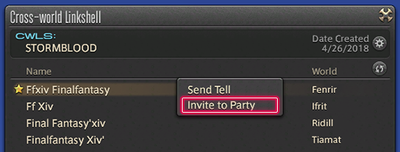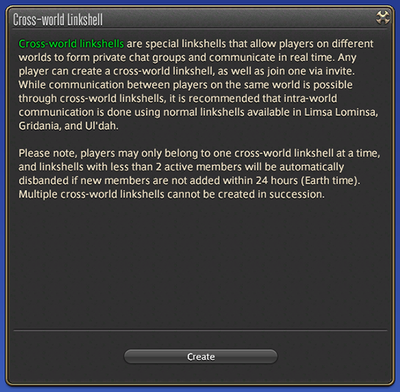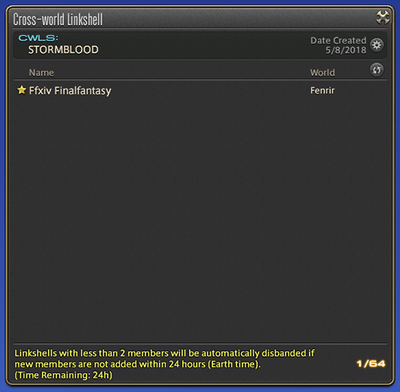Linkshell
![]() Linkshell is a permanent chat channel in which a collection of players can communicate together, often formed to find players of similar interests with which you can play together.
Linkshell is a permanent chat channel in which a collection of players can communicate together, often formed to find players of similar interests with which you can play together.
There are a set number of roles that individuals can be promoted and demoted from; all ranging from low-to-high on their own, personal hierarchy for the Linkshell.
These positions are:
- Masters
- Leaders
- Members
Each one of these positions allow the player a certain set of actions, with the Masters being given the option to invite new members; promote or demote leaders and members to leader or master rank; kick a player from the Linkshell; even disbanding the Linkshell entirely. Leaders on the other hand don't nearly have the same amount of priorities, but they do have access to inviting new members to the Linkshell and can even kick Members from the Linkshell.
The Members do not have access to these sort of permissions, but they can still chat throughout the global Linkshell chat, if they so choose to interact with other players who are online at the time.
If you're reading this and thinking where you might get your own Linkshell to start off your new guild, you're going to want to go and find one of three possible NPC's who can give you the item; providing you follow their quest line until you finally get the item.
These 3 NPC's are:
- L'zuhjha - Limsa Lominsa Upper Decks (x11.4,y14.3)
- Ninisha - Ul'dah - Steps of Nald x10.6,y9.8)
- Theanne - Old Gridania (x10.2,y8.3)
After locating one of these 3 NPC's, basically follow along with everything they want you to do and before too long they will reward you with the Linkshell; finally giving you the chance and the opportunity to start your own guild in Final Fantasy XIV.
There's not too much else to say about the Linkshell, as at its core it isn't all that complicated to begin with, but if you've ever found yourself wishing for a guild-like feature to fill up with your friends then I would recommended looking into getting the item for yourself to at least give it a shot.
 Cross-world Linkshells (CWLS)
Cross-world Linkshells (CWLS)
In patch 4.3, players can form cross-world linkshells of up to 64 players from different worlds on the same data center. Players in a CWLS will be able to see other members' online status, and invite them to parties via subcommand.
Additionally, "Cross-world Linkshell" has been added to the chat window. Log filters, text color, and notification sounds can be adjusted.
Creating a Cross-world Linkshell
New cross-world linkshells can be formed by selecting "Cross-world Linkshell" under Social in the main menu.
- It is not possible to create a CWLS with a name already in use on the same data center.
- Free Trial players may become a member of a CWLS, but cannot create one.
- Any CWLS that has less than 2 members for 24 hours will be automatically disbanded.
- Players can only be a member of up to 8 CWLSs at a time.
Inviting Players to a Cross-world Linkshell
Use one of the methods below to invite players to your CWLS:
- Invite via subcommand from a list of players, such as the Friend List or Contacts.
- Invite via subcommand while targeting a player character.
Cross-world Linkshell Invitees
Upon being invited to join a CWLS, a player will be added as an invitee and receive an on-screen notification. If they accept, they will become a member.
- If an invitee logs out without accepting or declining, the notification will appear again when they next log in.
- Invitees will appear as such in the member list, but cannot send or receive messages in the CWLS chat before becoming a full member.
Authority in a Cross-world Linkshell
The creator of a cross-world linkshell will automatically be assigned the rank of Master with the following privileges:
- Member Invitation
- Member Dismissal
- CWLS Disbandment
- CWLS Renaming
- Leader Promotion
- Leader Demotion
Those assigned the rank of Leader have the following privileges:
- Member Invitation
- Member Dismissal
If the Master withdraws from the CWLS, the Leader─or, if there are no Leaders, the member─who has been a member of the CWLS longest will be automatically promoted to Master.
- Invitees cannot be promoted.
Withdrawing and Disbandment
Players can choose to withdraw from a CWLS at any time. If a player transfers to a world on a different data center than the CWLS, they will be automatically removed.
- If a player transfers to a different world on the same data center, they can remain a member.
Any CWLS that has less than 2 members─including the Master, but not invitees─for a full 24 hours will be automatically disbanded.