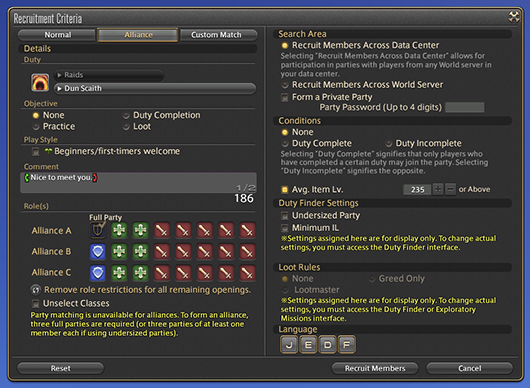Difference between revisions of "Party Finder"
m (→Menu) |
m |
||
| Line 26: | Line 26: | ||
==Menu== | ==Menu== | ||
'''Party Finder's''' menu is divided into 3 main parts: | '''Party Finder's''' menu is divided into 3 main parts: | ||
'''Data Center:''' | '''Data Center:''' | ||
* Most used section | * Most used section | ||
Revision as of 14:02, 20 August 2022
Party Finder is a system that allows the players to form groups and tackle duties and other challenges. Function can be accessed through Party -> Party Finder menu.
Forming Group
Party Finder allows players to create and join groups made for specific objective. When creating new group, party leader (recruiter) chooses all the settings, which include but is not limited to:
- Specific duty or Roulette
- Duty objective - None/Duty Completion/Practice/Loot
- Detailed written description of what is your group's objective - E.q "unsync mount farm, dps only", completing duty with specified tactic and so on
- Players often use various terms, acronyms and names of specific strategies
- Group composition - you can assign only specific jobs/classes/role to each party slot, or you can omit slot completely. Maximum number of slot is determined by selected duty and cannot be exceeded
- Limit recruiting to your home server
- Create private party - only people with 4 digit password can join
- Completion status - Duty Complete will not let players join the group if they have not cleared said duty
- Minimal average iLvl required to join party
- Unsynced option (Unrestricted) / Min iLvl / Silence echo
- Loot settings
- Language options
After group is formed, party leader can join duty through Duty Finder as normal, this means that any quests that state "using Duty Finder" can also be completed via a pre-formed Party Finder group.
NOTE: Players on non-Japanese servers nearly exclusively use Party Finder for finding groups for Extreme, Savage and other high-end duties. The high-end duty tab in Duty Finder is used very rarely, and as a result, attempting to queue for duty using this function on non-Japanese servers can take hours.
Menu
Party Finder's menu is divided into 3 main parts:
Data Center:
- Most used section
- Players from all servers on single logical Data Center can create and join groups in this section.
- If you use Data Center visit, you can join these groups even though your home server is on different logical Data Center.
World:
- Visible only for players on specific world (server)
- Most often used for Treasure Hunt, FATEs farm or other server-specific activities
- Players from world A cannot see groups from server B, however they can use world visit function to join these groups
Private:
- Private groups meant only for specific people who know 4-digit password
Each of these sections is further divided into categories like Dungeons, Trials, Raids, High-end Duty and so on.
Using Search Filters
Party Finder allows players to filter out all unwanted duties and/or requirement.
Filter Settings
Allow you quickly filter out selected tags. E.q. disabling "Loot Rule: Lootmaster" will hide all groups with Lootmaster enabled. If filter is active, icon turns yellow.
Sort
Sorts group by duty, either ascending or descending. Ascending means that level 90 duty will closer at top, while level 20 duty near bottom.
Display Settings
Display Settings
- Allows you to hide and unhide locked duties
- Show blacklisted recruiters
- If someone who you blacklisted is recruiting in Party Finder, by default this group is hidden from you
- Additionally, people from recruiter's blacklist cannot join his party, however the same does not apply regular members
Notifications Settings
- Turns periodical notification on/off
- Sets notification interval
Players by default periodically receive notifications of number of parties that that fulfill all specified requirements in Advanced Search.
Advanced Search
Whenever filters from Advanced Search are active, icon turns yellow. Function allows player to specify in detail all the requirements, like specific duty, if the group has free spot for selected class/job, average item level and so on. While advanced search is active, and notifications are turned on, player periodically receive notification of found group.
Recruiter Name Search
Finds recruiters (party leaders) of groups that are currently looking for players. Searches every single group that is visible to you, including from World and Private section.
Party Size
Party size is determined by duty. This size cannot be increased but can be lowered by omitting party slots. Some duties however, do not allow undersized parties, these are usually the current expansion's duties. Alliance raids always require atleast 1 player per alliance to enter.